Auto Dark Mode X 是一款可以自动切换系统主题模式的工具软件。
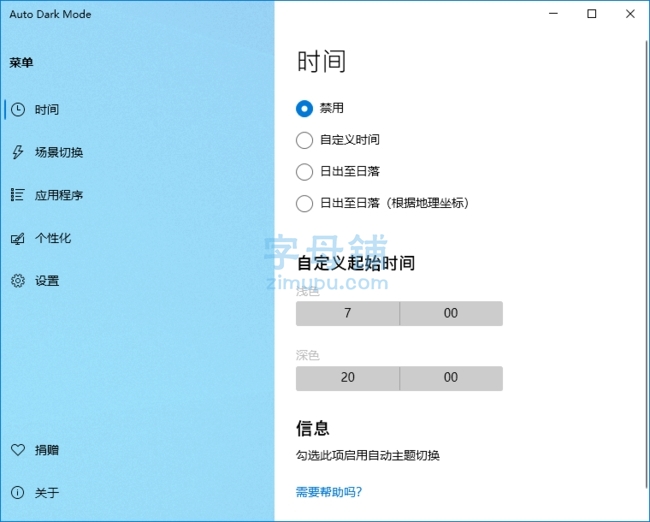
软件特点
1. 自动切换:Auto Dark Mode X 可以根据时间、天气等自动切换系统主题模式,让用户无需手动操作。
2. 多种主题模式:软件支持多种主题模式,包括浅色、深色、自定义等,用户可以根据自己的喜好进行选择。
3. 灵活设置:软件提供了灵活的设置选项,用户可以根据自己的需求进行自定义设置。
4. 轻量级:Auto Dark Mode X 软件体积小,占用系统资源少,不会影响电脑的正常使用。
5. 兼容性强:软件兼容多种操作系统,包括 Windows、MacOS 和 Linux 等。
6. 界面简洁:软件界面简洁清晰,易于操作,让用户可以轻松使用。
更新日志
v10.4.2
New Features
Auto Dark Mode now runs natively on ARM based devices! With all the advantages that come with it, like less battery consumption in the background, which makes your devices last longer. In addition, the app opens faster, and the user interface is much more responsive than before.
New tray menu option called Try to fix the theme. If you encounter any random theme switch bugs, like a wrong colored taskbar, you can use the option that hopefully fixes this issue. Press & pray.
Improvements
If using slideshows in shuffle mode, Auto Dark Mode will now forward the first image, to ensure always a random picture will appear as desktop background. No more boredom caused by the same old image! #247
ADM will now always apply the theme when it starts up, even when the system idle check module is enabled #905
Added support for more picture file types, ensuring you can make full use of your full wallpaper collection. #872
Improved handling of the grayscale color filter, or as @Spiritreader stated in his commit “colorus filterus fixus”. In this case, fewer bugs lead into fewer colors.
The DLL files of Auto Dark Mode are now also signed. This is handy for the users of Windows Smart App Control. #871
Upgraded to .NET 8.
Fixes
The long awaited bug fix for wallpaper switch is here! Sometimes Auto Dark Mode reverted the wallpaper to the previous one right after some seconds. This shouldn’t happen anymore. #800
We also fixed a second wallpaper switch issue, where a solid color would be applied, although a picture is set. #805
And even more little bug fixes, to improve the reliability with global theme switching in combination with slideshows and multi monitor wallpapers.
Fixed an issue where the TimeSwitchModule was triggered right after the BatteryStatusChanged, which leaded into multiple execution of scripts. #787
Fixed a rare case on which the startup task couldn’t be set. #796
Fixed an issue with time sync triggering a theme switch during the lock screen on Windows 10, blocking other events.
Fixed an issue causing DWM refresh to occur erroneously twice during theme mode if forced refresh is enabled.
Fixed battery event not being checked after enabling the respective setting.
Fixed an issue, where if auto switch was disabled and an external switch was made, not all components would refresh properly on reactivation, because their enable-hooks are not called, even though they rely on system state.




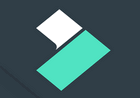







评论前必须登录!
注册